
Load Test your FileMaker apps using actual FileMaker Pro clients
Identify bottlenecks, improve user experience, and increase the stability of your hosted FileMaker applications. OmniBlaze is a platform for load testing FileMaker applications with up to 2000 desktop clients.

Claris Engage 2024 Session: Performance Testing at Scale
Watch the recording of the session in which the techniques and insights behind this tool were shared. The room was packed and many attendees were interested in the tool.

Leveraging AWS for Scalability
OmniBlaze uses AWS’s powerful capabilities to meet all its load testing needs. With AWS EC2, we can deploy thousands of servers almost instantly, each with the necessary resources to handle demanding testing scenarios. This unique capability with AWS is key to supporting large-scale operations seamlessly.
OmniBlaze uses AWS Simple Queue Service (SQS) and the Key Management Service (KMS) to communicate with thousands of test agents simultaneously in a secure and scalable way. This architecture manages communication across tens of thousands of agents, keeping everything running smoothly as testing operations scale up.
Soliant.cloud: Pioneering Advanced AWS and Claris Solutions
Our team at Soliant.cloud is proud to be an AWS Advanced Tier Services Partner, and we bring a wealth of expertise in cloud solutions. This expertise is key to getting the most out of AWS technologies for OmniBlaze. We make sure the infrastructure stays high-performing, secure, and cost-efficient. Being the only Claris Platinum Partner hosting provider with AWS Advanced Tier status gives us a unique edge in allowing omniBlaze to tap into AWS’s powerful capabilities. This means FileMaker developers get a reliable and effective load-testing environment. With more than ten certified AWS consultants, we use a scalable model that works worldwide, always following the best practices of Claris and AWS.
Frequently Asked Questions
What is OmniBlaze and how does it work?
OmniBlaze is a platform engineered to conduct thousands of load and stress tests on hosted FileMaker applications; by inputting your application access information, OmniBlaze provisions real isolated FileMaker Pro clients to simulate various user activities to test the performance of your application under different load scenarios. Each FileMaker Pro client is provisioned on its own EC2 instance on AWS.
OmniBlaze empowers FileMaker developers to use their existing scripting skills to build testing scenarios that mimic real user behavior directly within the familiar FileMaker script workspace. This seamless integration means there’s no need to learn a new tool, enabling developers to efficiently design, run, and refine complex testing scenarios.
Built on secure and scalable infrastructure of AWS, OmniBlaze is the culmination of extensive research and years of experience in the FileMaker ecosystem.
What are some use cases of OmniBlaze?
- Pre-deployment Evaluation: Validate application performance and user experience before public release or the next deployment.
- Capacity Planning: Determine necessary server resources to adapt to expected user growth.
- Identifying Bottlenecks: Discover and address performance constraints within the application or infrastructure
- Performance Optimization: Test configurations for optimal application efficiency and resource usage.
- Stability Testing: Ensure application stability under typical and peak user loads to prevent downtime or bad user experiences.
- Scalability Testing: Verify that the application can accommodate increased demand without degrading performance.
- Testing New Architectures and Techniques: Assess the scalability and potential issues of new solutions (logging, integrations…).
- Benchmarking: Measure performance improvements or regressions under various conditions.
- Regulatory Compliance: Ensure the application meets industry-specific performance and load-handling requirements.
- Reliability and Risk Management: Enhance application stability and reduce the risk of production environment reliability or performance problems.
Do you offer a free trial?
At the moment, OmniBlaze does not offer a free trial period. However, we are actively considering introducing a trial option in the future. If a trial period is something you would find beneficial, please let us know.
Will you help me set up my monitoring infrastructure?
Absolutely! We offer assistance with setting up your monitoring infrastructure through our consulting services, billed at our standard hourly rate. If you require guidance or support in configuring your monitoring setup, feel free to reach out to us to start the process.
Which FileMaker Pro Versions are support?
FileMaker Pro 21.0.2, 20.3.2, and 19.6.3 on the Windows operating system. ETS releases are available upon request.
How is OmniBlaze pricing calculated?
- Initial Setup
- One-Time Setup Fee: $150
- This covers everything you need for a smooth onboarding, including account setup, secure AWS configuration, and a platform walkthrough.
- Monthly Active Targets
- Monthly Fee: $50 per active target
- Charges apply to each active target (domain or subdomain) you test against during the month. You can configure multiple targets but will only be billed for actively used ones, allowing cost savings on inactive targets.
- Usage-Based Testing
- Cost: $0.0053 per agent-minute
- Isolated FileMaker Pro clients on AWS for your load testing. Costs are calculated based on the number of load tests and their testing time.
- Cost Calculation Examples:
- Example 1: Testing with 100 agents for 60 minutes on 1 active target.
- Agent cost: 100 agents × 60 minutes × 0.0053/agent-minute = $31.8 for 6,000 agent-minutes
- Active host target cost: 1 target × $50/month = $50
- Total cost for the month: $81.8
- Example 2: Testing with 100 agents for 60 minutes on 2 active targets (with 3 targets configured) in 3 load tests.
- Agent cost: 100 agents × 60 minutes × 0.0053/agent-minute x 3 load tests = $95.4 for 18,000 agent-minutes
- Active host target cost: 2 targets × $50/month = $100
- Total cost for the month: $195.4
- Example 1: Testing with 100 agents for 60 minutes on 1 active target.
How does a load test work? What information is needed to connect?
Load tests require the same information as the FMP URL. Our intuitive web interface will assist you in entering all the necessary details for an easy load testing experience.
Do you have access to the FileMaker Pro clients?
Each FileMaker Pro client in our infrastructure operates as an isolated background process that isn’t visible to anyone to safeguard your application privacy and data security.
Each server is provisioned exclusively for your OmniBlaze account and is never reused for any other account. The servers hosting the agents are fully terminated along with their data volumes once you de-provision them in the OmniBlaze console (usually when your load tests are finished).
The servers hosting these clients are strictly controlled and inaccessible except for authorized personnel within our team. Automated monitoring tools are continuously used across all servers to ensure comprehensive safety protocols are in place.
As a best practice, load tests should run on development or staging servers that use anonymized or mock data.
All application secrets within our platform are stored securely in an audited secrets manager. Each secret is encrypted at rest using 256-bit AES-GCM encryption.
Where can I get more information about OmniBlaze?
For more information about OmniBlaze, please don’t hesitate to reach out to us directly for further details that may not be currently available on this page. Our team is here to assist you and address any questions or inquiries you may have. We look forward to hearing from you!
Question not answered above? Contact us.
Ready to get started?
Optimize, test, and launch with confidence.
Unleash the full potential of your FileMaker applications with OmniBlaze!